12 Tips for Crafting Ministry-Focused AI Prompts
Imagine having powerful tools to help create risk assessment plans, establish facility usage policies for church events, and develop leadership training guides, all while ensuring every detail aligns with your church's mission and vision. With AI, all of this and more is possible. Leveraging AI effectively could be your key to streamlining processes and amplifying your impact on your congregation and the world beyond.
However, getting results with AI is not automatic. To achieve meaningful results with AI, ministry leaders must approach their interaction with AI with clarity and purpose. AI is only as helpful as you make it; the outputs you receive depend on how effectively you guide AI in helping you. Framing and designing your "prompts" properly ensures that the output is helpful, aligns with your mission, and meets the needs of your congregation or community.
Creating AI-generated content for ministry settings thus requires a mix of specificity, clarity, and spiritual sensitivity. In this post, we have provided prompting tips tailored to ministry contexts, along with practical examples. These tips incorporate insights gleaned from practical ministry considerations and sources such as Harvard University's Information Technology Department. Whether you're generating text or images, these tips can have significant practical benefits for your ministry.
1. Be Specific
Clarity and detail in your prompts yield better results.
Example for Financial Oversight:
"Create a church budget template for a large church to transition to LED lighting. Include line items for facilities, considerations, and planning."
This precise instruction ensures the AI generates a practical and relevant template for your needs.
2. Use Role-Based Instructions
Frame your request as if the AI is an expert in a relevant field.
Example for Staff Development and Leadership Training:
"Act as an Executive Pastor and design a training program for emerging ministry leaders, focusing on team-building and conflict resolution."
You give the AI context for crafting expert-level advice by assigning a role.
3. Clarify Output Format
Define how you want the information presented.
Example for Strategic Planning:
"Provide a 5-year strategic growth plan for a large church, formatted as a bullet-point outline with subheadings for goals, timelines, and metrics."
This instruction ensures clarity and actionable results.
4. Include "Do" and "Don't" Instructions
Specify inclusions and exclusions to refine the output.
Example for Policy and Procedure Development:
"Draft facility usage policies for church events. Include guidelines for booking, cleanup responsibilities, and security, but avoid technical legal jargon."
Specifying inclusions and exclusions keeps the response focused and accessible.
5. Provide Examples
Share an example or preferred style for inspiration.
Example for Communication Management:
"Write a social media post promoting a new sermon series. Use this style: 'Join us this Sunday as we explore how faith impacts everyday life. All are welcome!'"
Providing an example ensures alignment with your communication goals.
6. Iterate and Refine
Use follow-up prompts to improve results.
Example for Change Management:
"The initial transition plan is good. Now include steps to gather feedback from staff and members after implementing the changes."
This iterative approach makes the output more comprehensive.
7. Define the Audience and Tone
Tailor prompts for specific groups and contexts.
Example for Risk Management:
"Draft a risk assessment plan for a youth ministry event, ensuring a tone of responsibility and reassurance for parents."
Addressing tone and audience improves relatability.
8. Ask for Suggestions
Use AI to brainstorm ideas.
Example for Implementing Ministry Strategies:
"What are three creative ways to translate the Senior Pastor's vision into actionable ministry programs that engage families and young adults?"
AI can provide diverse perspectives for innovative strategies.
9. Review and Correct
Collaborate with AI to refine its outputs.
Example for Facility Management:
"The maintenance checklist is helpful. Can you add monthly inspection items for safety and emergency preparedness?"
Feedback leads to tailored, improved results.
10. Detail Visual Prompts
Describe elements thoroughly for image-generation tasks.
Example for Communication Management:
"Design a graphic promoting a Christmas Eve service, featuring a nativity scene under a starry sky with the text, 'Celebrate the Miracle of Christmas, 7 PM.'"
Specificity ensures the visual aligns with your message.
Advanced Ministry-Focused Prompts
11. Seek Counterpoints
Encourage balanced teaching:
"Write a blog post on tithing. Include potential objections, such as financial constraints or misunderstandings of scripture, and respond to these concerns biblically."
12. Anticipate Audience Reactions
Prepare for engagement:
"Write an article on forgiveness. What questions might readers ask, such as 'How do I forgive someone who doesn't apologize?' Include answers with scripture references."
The key to effective AI use lies in specificity. Instead of asking for general content, refine your request to include essential details like your target audience, preferred tone, and desired format. This level of detail enables AI to provide focused and actionable resources that also sound like "you."
In addition to being specific with your prompts, consider using prompts that enhance collaboration and creativity. Asking for potential questions or responses from your audience can also prepare you to address their needs more effectively.
By combining specificity, iteration, and strategic foresight, these tips will help you maximize the potential of AI tools for ministry. For additional guidance, see Harvard's AI prompting resource and explore other professional recommendations for effective collaboration with AI. As in learning any new skill, trying many AI approaches and sources until you find your individual "sweet spot" will serve you well.