ChMS Integrations
In our last post, we discussed the necessity for making your ChMS the “Single Source of Truth” for the people and activity data in your church. Once churches implement the necessary information processes and gain the staff commitment to the single source of truth concept, they have gone a long way in ensuring that the church’s data can be utilized to make effective ministry and operational decisions. But church operations require more than just people and activity data. Other inputs are essential as well.
As robust and feature-rich as most cutting-edge ChMS are, no single ChMS does everything that a church may require. For example, your ChMS package may not include sufficient functionality for facilities scheduling, financial general-ledgers, online and text giving tools, email blast tools, and other vital functions. You might have already implemented the very best ChMS for your particular needs, but you may still experience a few gaps in functionality and coverage. So, what do you do?
The Missing Element
This is where application integrations fit in. Most modern ChMS applications support integration with other software products through an API (Application Programming Interface). API is just software developer jargon to describe the mechanism that allows one application to share information with another application. Basically, it allows them to “talk.” The significant benefit of API integration is that it lets you maintain your ChMS as your single source of truth while using separate solutions for one or more functions.
In some cases, your ChMS doesn’t include a particular function at all; in other cases, another application accomplishes that function so much more effectively that it is advisable to utilize the additional application. In all cases, though, your church’s individual needs and ministry processes should drive your decisions, and not merely the exciting features of any specific product.
Avoiding Embarrassing Mistakes
Any integrated applications should synchronize appropriate data with the ChMS. For example, many churches need to synchronize Planning Center Online (“PCO”) information with their main ChMS. PCO is the recognized leader in worship planning – especially in the areas of scheduling worship volunteers, planning worship services, and sharing resources like music charts and sample tracks. But without stable integration, volunteer attendance is not incorporated into the main ChMS. This lack of integration can cause problems.
One church shared an embarrassing story with us. The church had automated a process through their ChMS to email people who missed attendance in their adult class three weekends in a row. One month, the lead guitarist was scheduled to play four weekends in a row. This schedule was implemented through PCO but not synchronized with the ChMS. Sure enough, after his third straight absence from his adult class, he received an automated email from the pastor – who had been sitting next to him on the platform for the past three Sundays!
Lessons Learned
There are two big lessons to consider when utilizing applications in addition to your ChMS:
- Be careful with automation. We recommend automating steps and repetitive tasks for staff, but the church must put in place oversight or some checks on the actual communications to members. Appropriate staff members should be able to verify the appropriateness of outgoing communications to members before sending.
- Integrate all of your systems so that attendance records can always land in your ChMS!
Some churches choose to leave their current ChMS to attain important functionality or features that are missing. At times, this can be an example of “throwing the baby out with the bath water.” Before making a final decision to leave your current ChMS, it’s always worth looking to see if there is a solution that can integrate with your current ChMS and solve your problem in a much easier way.