Microsoft Teams is a platform that Enable and our clients have found invaluable to a functioning work environment for remote collaboration. The recent situation surrounding the spread of COVID-19 and the associated impacts to working environments means that church teams need resources to communicate with one another remotely. Teams can help you and your coworkers stay in touch, collaborate, and remain productive from afar. We’ve outlined how to get this platform up and running for your church in our Microsoft Teams Quick-Start Guide. We created this guide to explain the features of Teams and to help as many churches as possible know about and be able to use this resource, especially at a time when the ability to work remotely is crucial.
This webinar served as a time for us to answer your questions and explain the features of Teams so that we can help as many churches as possible use the resources that are available to them. *Microsoft Teams is available to all Microsoft Office 365 users. If you use something other than Office 365 (example: Google G-suite), this webinar does not apply.