Did you know that O365 includes over 16 world-class productivity tools in its E1 license which is available to churches and non-profits for a majorly discounted rate? O365 has tons of tools to help you collaborate with your team, track the progress of projects, keep you on track, set appointments, gather information, and so much more: OneDrive, Teams, Stream, Planner, Flow, and Forms, just to name a few. Simply put, these tools can make your life so much easier, if you implement them! Chances are, you haven’t heard of all of these, and we want to help you take full advantage of the ways your church can maximize the resources available in O365.
In this webinar, Travis Phipps, the Director of Technology here at Enable, talks about several features that are included in the Office 365 E1 (and above) package while giving practical applications in a church setting, and how they can aid your team’s workflow and ultimately strengthen your ministry. We’ve been working with churches for almost 20 years, and have been long-time fans of Microsoft’s services, and we simply want to share this knowledge with you so that you can take full advantage of the amazing features O365 has to offer!