How to Get the Help You Need from Your “IT Guy”
You are busy, and your technology doesn’t seem to understand that you don’t have time for glitches. You’re already late for your meeting and of course now the printer decides not to work. That file you worked on for hours yesterday seems nowhere to be found today. The report you’re trying to pull just isn’t giving you the results you expect. Forget all that – you can’t even log in!
All of those issues are frustrating, and by the time you reach out to support, you are already at your wit’s end. Why won’t any of this stuff work? You email in a ticket to support or call the Service Desk, and the technician you’re speaking with has a bunch of questions for you. The whole situation can be really frustrating, so we’re going to talk about 8 tips that can help you get the very best support from your IT support person while reducing your own frustration. In order to do their job well, the technician or engineer is going to need some things from you. By knowing ahead of time what those things are and what to consider when you ask for IT help, our hope is that you as the client have a better overall experience.
Before we dive in to the technical tips, we encourage you to remember these important points:
- Understand that the technician or engineer taking your call really wants to help you. They got into IT because they love solving problems. And their goal is to help. They REALLY want to help.
- As with almost every industry, most IT departments are currently understaffed. The technician that responds to your ticket or answers your call is likely overwhelmed and overloaded.
- The technician who is trying to help you did not cause your problem. You may be tempted to vent to him or her, but making their day miserable won’t help them fix your problem.
Use The Following 8 Tips to Help Your Technician Identify and Resolve Your Problem:
1. Error Messages
Make a note of any error messages you receive. Even better, TAKE A SCREENSHOT of the error message to share with the technician helping you. Did your system pop up a cryptic message like “Error 0x8292920 – OST not found?” That little piece of information can really help diagnose the issue, especially if you can tell or show them exactly what it said.
2. Sequence of Events
What happened just before you noticed the issue? “I clicked the X button just before receiving the message.” If there is something that you can do to replicate the issue, that’s helpful.
3. Timestamps
At what time or times did you noticed the issue? Timestamps and other specific pieces of data can help a technician review logs behind the scenes. Logs always include thousands of entries, so knowing where to look can narrow down what the needle in the haystack is and can really help the technician find clues. For example, if you had trouble placing phone calls, tell the technician the time of the calls, the extension you called from, and the number you were calling at the time.
4. Reach Out in Real Time
The ability to troubleshoot an issue that happened in the past grows harder as time goes on. Reaching out while you are experiencing the problem helps a lot, as the technician can see the issue in real time.
5. Proactive Scheduling
When emailing a request for help or submitting a ticket, always let the technician know how they can reach you and give them some times that are convenient for you to have it worked on. That will reduce back and forth and help you get your issue resolved quicker and more efficiently.
6. Be Specific
The more specific you are, the better. Technicians do really well with the symptoms. What is it doing? What should it be doing? Where is the issue? Is it only affecting you, or is the whole site down? Is it affecting a single web site, or all web sites? For example, if you can’t get to the internet but you can get to local file servers or printers, that’s really helpful to know.
7. Level of Urgency
Let the technician know how it is affecting you and what the level of urgency is. For example, “This issue is preventing me from running payroll. I need to resolve it by 5:00 or people can’t get paid.” Or, “This is important but not urgent, I’d like to resolve by next week.” Giving them an idea of how urgent the issue is and how impacted or stressed you are equips them to approach the issue correctly.
8. We’re All People
Most importantly, remember that who you’re speaking to on the other end of the line is a person too. We’re all dealing with some level of stress at home or work, and your IT support person is no different. Your kindness will go a long way in helping them to be most helpful to you!
Written by: Elliott Wood, Director of Consulting, Enable Ministry Partners