OneDrive for Your Church: Why You Need It
Gone are the days of having to go into the office to fetch a file or email. The Cloud is taking over the world, and quickly. This accessibility brings some major benefits for organizations using it, and churches are no exception!
At Enable, we’re huge fans of all things Microsoft/Office 365 and the feature we want to highlight today is OneDrive. OneDrive allows you to access your files from any device, even while offline. It helps you keep your files safe and allows you to share and collaborate with your teammates, vendors, and volunteers. We’re going to cover the top reasons why we think you and your team should be using OneDrive. We promise once you make the switch, you’ll never want to go back.
Personal Benefits of OneDrive
-
Access All of your Files From Anywhere:
This one is a no-brainer. Whether you’re at home, traveling on the job, or on vacation in the Bahamas, your files are right there, accessible to you. All you need is an Internet connection to access them! This accessibility allows you to rest easy, knowing you can get to files at any time if need be.
-
Protect your Files by Syncing Your Computer to OneDrive:
OneDrive for Windows allows you to automatically replicate the files on your desktop and in your documents folder directly into OneDrive for safekeeping and always-available access. Now your files are safe even if your laptop is lost or crashes.
-
Files on Demand:
Files on Demand lets you pick which files to sync with your computer, saving hard drive space. Now you can decide which files you will most likely need access to all the time, even without Wi-Fi, and which ones are okay to “leave at the office” – even though they are still only an Internet connection away!
-
Typical Enterprise Office 365 Accounts Include 1TB Per Person:
Just by adding this feature, you’ve given yourself 1 terabyte of cloud storage: totally free (for eligible 501(c)(3) organizations)! That’s a LOT of storage, so you can get to work and not worry one bit about storage space.
Collaboration Benefits of OneDrive
-
Share Your Files with People Inside and Outside Your Organization:
One can only handle so many emails with so many attachments, not to mention the added stress of having to be wary of spam. This is the answer to large email threads of sending Word documents back and forth (and back and forth). No more large email attachments or thumb drives – just send a link to your document, and everyone has access to the latest version in real time! You can even control who can edit or just view your documents.
-
Protect your Files with Built-in Edit Tracking:
It can be very hard to keep track of the latest version of a word document when versions are constantly being sent around. By having all of the editing going on in one place, this eliminates the confusion of “who has the latest document.” OneDrive automatically tracks the version history of documents and allows for real-time co-authoring, so you can see live edits and changes made by each person you’ve shared the document with. It is easy to track these changes and revert to a previous version.
-
Full Integration with all of Microsoft Office 365 Applications:
Use your other MS applications (Outlook, Teams, etc.) easily with OneDrive and access your files across platforms with ease!
-
Seamless Support for macOS and Windows Alike:
Mixed Mac and PC environments are becoming more and more common. This is partially caused by the majority of people using personal devices for work-related things, and in a church setting, this is especially prevalent with volunteers. Many times, applications that were developed for one platform have issues working well on the other, but this is not the case with Office 365! OneDrive works seamlessly on both macOS and Windows, and allows for seamless sharing between users on each.
There are so many ways that OneDrive for Office 365 makes life more efficient in a church setting. From sharing information with volunteers, to collaborating within a ministry team, to unifying communication across campuses, there are countless ways that OneDrive can help make ministry easier.
If setting this up feels daunting to you, we’re here to help with that! We’ve spent almost 20 years working specifically with churches and have learned how you can maximize the benefits available to you in Office 365. We would love the opportunity to help you be more efficient with your tools and resources! If you’d like to start a conversation, send us an email at info@enable.email. We’d love to chat with you!