Microsoft Teams is a one-stop-shop for groups to collaborate easily and efficiently, and it has become an especially helpful tool right now during the global pandemic when many churches and staff are still working remotely. One awesome feature we want to highlight today is Teams Calling. Calling is used within the Microsoft Teams app for an organization to communicate with each other via traditional phone calls, but in a highly flexible mobile app that works everywhere you have access to the internet.
Features of Microsoft Teams Calling:
- Call Tree functionality (Interactive Voice Response system)
- Call Queues (ring several staff members at once, or in order)
- Dial by Name functionality
- Customizable speed dial
- Voicemail with voicemail transcripts
- Available to use on any device that supports the Teams app (iOS/Android/macOS/Windows and more)
The price to use Teams as an internal phone system for non-profits is $3.20/user/month as an add-on to your E1 or M365 Business Basic License, both of which are free for non-profits.
NOTE: Additional fees apply for connecting phone numbers to Teams. Keep reading for more information.
These two videos show the high-level features of Teams Calling.
Teams Calling Made Simple (1 minute watch)
Microsoft Demo of Teams Calls (1 minute watch)
Teams as a Phone System
Now you may be asking – how do I use Teams to be my phone system to connect to everyone else outside of my organization? Great question! We break down the more technical details of the platform below.
There are two ways to use Microsoft Teams to replace your phone system. In both approaches, you will be paying for the Phones System license for non-profits (mentioned above). With this basic setup, you can call anyone within your organization using the Teams application and those features listed above. To place/receive calls from anyone outside of your organization, you will need one of the following two options…
Option 1: Microsoft Calling Plans*UPDATED JUNE 2023*
MICROSOFT TEAMS PHONE BUNDLE (Domestic Calling):
- Teams Phone with Calling Plan (country zone 1 – US)
- This bundle INCLUDES the Phone System Licenses, Domestic Calling, and Audio Conferencing
- Nonprofit Staff Pricing: $11.20/user/month
INTERNATIONAL CALLING:
- If International calling is something certain members of your your staff needs, the pricing will still fall under the “old” structure:
- $3.20/month/user internal price + $24/month/user International Calling (also includes Domestic Calling) = $27.20/month/user
- You can mix and match plans (for example, one person can have International and everyone else can have Domestic only)
For the vast majority of our partners, Domestic calling is appropriate. For the (typically one or two) staff members that need International calling, you can have that added to their account individually, or they can simply use their cell phone.
Therefore, for most users, the cost is now only $11.20 per month which is absolutely competitive with other “cloud hosted” phone systems.
Option 2: Direct Routing
- Pay a less expensive telephone company to provide you with phone numbers and minutes.
- This outside provider “talks” to a piece of equipment called Session Border Controller (SBC) to connect them to Microsoft Teams so that your calls in Teams don’t have to use Microsoft Dialing Plans.
- This gives you the ability to make and receive calls outside your organization just like with the Microsoft Calling Plans.
- A good fit for larger staff size. Competitive pricing for 30+ staff (with our preferred provider).
The SBC has a setup and licensing fee. At Enable, we typically run it in Microsoft Azure because (at this time) non-profits can run that virtual device for “free” due to a grant that can be applied for on a yearly basis.
While this option is a bit more complex, there is a tradeoff in price – this complexity begins paying dividends at about 45 users. The following table outlines the difference in cost between the two options using pricing we are familiar with from a trusted provider. The cost range under Direct Routing depends on the minutes used (5k in/out minutes versus 15k in/out minutes of domestic calling). International calling is extra based on region, but generally cheaper than the Microsoft Dialing Plan.
|
Users
|
Microsoft Calling Plans |
Direct Routing
|
|
20
|
$224 |
$282 – $308
|
| 25 |
$280 |
$298 – $398
|
| 30 |
$336 |
$314- $414
|
| 35 |
$392 |
$330 – $430
|
| 40 |
$448 |
$346 – $446
|
| 45 |
$504 |
$362 – $462
|
Frequent Q&A:
If I went with the basic package, what would I use to make and receive external calls? How much would that cost me?
- At a minimum, you need the Teams Phone with Calling Plan (country zone 1 – US) for $11.20 per user, per month.
What option is best if we make very few international calls?
- Some Churches find that international calling is sporadic and do not want to pay a monthly fee. In that case, Direct Routing could be a better option. Many choose to just use a cell phone for this need.
What about Toll Free?
- Both options include this ability for an extra fee competitive to what you would see with a major telephone provider.
What devices can I use as a telephone handset?
- Aside from using the Teams application on your Mac or PC, you can use the Teams App on your smartphone. For those who like using a traditional handset sitting on your desk or mounted on a wall, there are several hardware manufacturers that make Teams-enabled handsets.
How do I know which option is best for me?
- Do you have dedicated in-house IT or partner like Enable who can help you manage it? If you do and you have more than 45 users, Option Two provides the best value. If the answer is no, it may be worth paying a bit extra for more simplicity. If you are still unsure, send us an email at info@enable.email – we’d love to talk it over with you!
Written by: James Grissom, Senior Engineer, Enable Ministry Partners