When Helpful Technology Hinders Ministry
In too many churches, the very technology resources that have so much potential to enable and support ministry may actually be hindering ministry efforts by creating complexity and frustration for the staff. Why is this so? And can it be prevented?
There are seemingly a thousand and one technology tools available to help you accomplish all the things you need to get done in a typical ministry workday. From communicating with members, interacting with your team, planning and building out projects, creating presentations and visuals, conducting virtual meetings, note-taking, managing email, creating surveys, organizing and handling files, the list goes on and on. One of our goals at Enable is to help churches eliminate the complexity associated with the phenomenon of “tool sprawl.”
Eliminating Tool Sprawl
“Tool sprawl” refers to the situation in which a church staff acquires overlapping, redundant applications, software programs, and various accounts to solve day-to-day operational and ministry tasks. Typically, churches do not use these tools uniformly, and individuals tend to gravitate towards whatever they have found or what has been recommended to them by someone else. When individual staff members and volunteers adopt separate applications individually without the guidance of a more strategic approach, inefficiency, added complexity, and (depending upon the licensing arrangements) wasted money are often the result. Churches may be paying for multiple accounts for the same tool or paying for multiple tools to accomplish the same task. None of this is ideal.
There are many reasons why churches and other organizations find themselves in this condition of “tool sprawl.” It’s not uncommon to hear about the latest, most incredible tool for “xyz activity” and immediately jump on the bandwagon. Or maybe a fellow staff member used a particular app at a previous job and insists that your team use it now. Adding tools without an overarching strategy is very tempting because many apps are easily downloaded and are either free or very inexpensive. While a particular application may individually be beneficial, if staff and volunteers are constantly adding such applications, a church can quickly find itself in a complex and confusing predicament.
Do These Headaches Sound Familiar?
What does this look like in practice? You may find yourself jumping around between multiple applications, many of which other staff members are not using. This inconsistent use across the staff team can be very frustrating and inefficient. For example, you email a file to a few people. You then hop on the group chat to confirm they received it. Only then do you realize that someone doesn’t have permission to view the file or must log in to a separate application for which they don’t have a login ID or password. Or perhaps they have forgotten their login information to the application.
In our work with over 350 churches since 2001, we have encountered these “tool overlap” issues in almost every environment. After presenting our technology assessment findings to church staff, they are typically shocked when they learn how many redundant, similar-functioning tools exist in their environments. When they realize the overlap, they also begin to understand some of the technology annoyances that they have been experiencing.
For example, you may have a church-provided Office 365 account, but when working on documents and sharing files with your team, you are using your personal Gmail account and Google Drive or Dropbox. These types of scenarios can cause frustration with sharing and access permissions for co-staff or volunteers.
This issue also often surfaces when collaborating with volunteers, especially for events like VBS (Vacation Bible School) or organizing small groups. Committing to a single platform like Microsoft Office 365 makes it easy to collaborate and to include volunteers in everything associated with the planning and communication related to ongoing ministry or events.
One other extremely frustrating situation we hear about from our church partners is the constant and inefficient back-and-forth over email. Perhaps it’s a busy week, and maybe you’ve overlooked an important email or PowerPoint presentation file due to an extended conversation in a long and active email chain with multiple parties that really should’ve been conducted in a chat or more immediate and less “noisy” platform. Because of all the back and forth between email communications, with many versions of the file flying back and forth, the person responsible may inadvertently load the wrong version of the presentation into the media software. (This scenario happens more frequently than most staff like to admit!) In churches, staff, volunteers, and outside partners are constantly communicating about ministry projects and events. Without utilizing the most effective collaboration and communications tools, items can easily get lost or overlooked.
So, What Can Our Church Do to Ease This Problem?
The last thing Enable Ministry Partners wants to be is just more noise in the sea of voices touting another tool that you’ve just got to try. Our goal with our church partners is to help them understand the various options, resources, and strategic approaches available. Below, we offer general approaches that, if observed consistently, will undoubtedly help ensure that technology is a benefit to ministry and not a hindrance.
Consolidate and standardize your toolset
As an organization, determine which tools you will use to meet which needs, and communicate these choices clearly and frequently with your staff. By settling on an approved set of tools, (especially your ChMS and core productivity tools like Office 365,) you will make it easier for your staff to navigate their daily workflows. It will also ensure that your various ministry departments have access to the data that they need to minister effectively. Finally, it will provide your members with a consistent experience when engaging with the church. When you use multiple tools across ministries to accomplish the same need, you are asking your ministry participants to learn how to use multiple tools as well. Reducing this complication makes it easier for them to engage with you. For example, it does not make sense to have one department learn and use Survey Monkey while another uses the Microsoft Forms application included with your Office 365 subscription. This wastes time, effort, and money.
- Church Management Software (ChMS): Help your staff to understand and to use your ChMS application as the official “single system of record” for key data related to your church members and guests. This should be the one place you keep member profiles, attendance, care notes, group assignments, contributions, registrations, and volunteer data. If your ChMS doesn’t meet these needs, isn’t configured correctly, or staff and volunteers haven’t been trained to use it well, then staff members will tend to mistrust it and seek their own solutions. This further reduces the effectiveness of your church management software and pushes people further towards other disjointed solutions.
- Core Productivity Suite: Decide on a single toolset, including email, file storage, and other collaboration tools. Whether that’s Microsoft 365, Google Workplace, or another suite, your productivity suite is a system that everyone on your staff, and some volunteers, will use every day. Resist the urge to “a la carte” these functions. For a variety of reasons, we feel strongly that the Microsoft Office 365 has features and a design that work very well to enable ministry in the manner that we have been discussing. For more in depth information about how Microsoft 365 can be a powerful all-in-one platform, click HERE.
Create an approval process for adding new tools or applications.
Designate a person on staff to review requests for new tools. This person should have a strategic view of all the departments of the church. Having a designated person of this type to review requests will help identify whether you already have a tool that solves the problem. It’s possible the requestor just needs someone to train them how to use what you already have. If you determine that you might need a new tool for ministry, it is always best to start with a conversation that clearly defines the problem to be solved and the specific requirements of the solution. Once that is done, you can do some research to determine whether the requested tool is truly the best solution for the problem. As part of this process, you should always consult with your IT personnel to determine whether the new tool presents any security risks. Lastly, document clearly what the tool is, who will use it, for what purpose it is to be used, and how it integrates with other ministry processes or tools.
Designate a “champion” for key applications and tools.
People are more likely to use a tool when there is a “go-to person” to whom they can ask questions or from whom they can get basic training. This “champion” should be a frequent and knowledgeable user of the tool who is comfortable answering basic questions and providing occasional assistance with not-so-basic needs. In the daily course of completing your ministry tasks, it can be frustrating and time-consuming to learn a new tool. While it may be easy to ask other staff members to help, relying on the designated champion can help you avoid a “blind leading the blind” situation.
Training and communication may be your biggest help in reducing “tool sprawl.”
Often the reason for tool sprawl is that people have a problem to solve but lack the training to know how they can solve the problem with tools the church already owns. In that scenario, people will usually look for their own solution, one that makes sense and seems simple to them. Why would they do this? Because in a busy world, effective training and communication are hard. It sometimes just seems easier to go our own way. But this is a trap that you must avoid! It leads to the confusion, complexity, frustration ,and waste of time and money we have been discussing in this post.
Especially for your major systems like ChMS and organizational productivity tools, providing some high-level training that covers the general capabilities of each system, along with some sessions and documentation related to specific roles, can go a long way to helping your team use your tools together.
Action Plan: You can effectively control “tool sprawl” by consolidating and standardizing your toolset, setting up an approval process for new tools, designating go-to tool champions, and training your staff. This may sound like a big project, but once started it is relatively straightforward. You can get started and make a lot of progress today by first creating a list of all the tools currently in use across your ministries. Include in this list who is using each tool, what need each tool meets, and who has paid accounts for each tool. You also want to identify what free tools are being utilized in your environment. You will likely be surprised at the number of tools in use that you are paying for! From this place of knowledge, you will be prepared to have conversations about which tools to continue with, consolidate, or discontinue. Once your approved tool list is complete, communicate the details with your staff, help them with any adjustments that they need to make, and make this list a part of your new staff orientation materials. Ideally, you should review and update the list annually.
Taking these steps and implementing them throughout each church department will help boost your staff’s efficiency, ease confusion and frustration, make key ministry data available to all that need it, help save money, and give church members a more consistent engagement experience. Everyone wins!
Written by: Melody Parlett, Managing Director